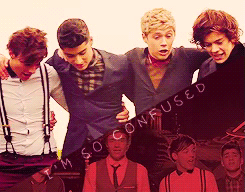Template by : Mr Purple.
Basscodes : Nadya.
Owner : Your Name.
Icon : Cute skin and Baby Doll.
Picture : 1D Daily.
WHATSAPP - SOCIAL
WhatsApp Messenger- What is it?
- It is an app which allows users to send and receive text messages and media messages for free. This is made possible due to the fact that this app uses an internet connection rather than relying on your network’s coverage, which therefore means that the app bypasses the charges normally associated with sending and receiving messages.
WhatsApp Messenger- Who is it for?
- Text messaging is one of the most commonly used form of digital communication. The popularity of this messaging format means that just about every mobile phone owner regularly sends text messages. Therefore, anyone can benefit from WhatsApp Messenger, however there are a couple of types of user in particular who will gain the most advantages from using it. If you have a low number of text messages on your monthly iPhone 4S contract, you can use this app if you exceed your message allowance. This means that you will never have to pay for a message even when you have exceeded your monthly allowance, which would otherwise incur standard network charges. Also, if you regularly send and receive text messages from somebody has the overseas; this app really comes into its own. All that’s required is that the person you are sending the message to also has the app installed on their phone, along with an internet connection. Sending and receiving text messages from abroad can be extremely expensive, so WhatsApp messenger offers a convenient way around this.
WhatsApp Messenger- How does it work?
- As mentioned, this app requires an internet connection, which will be provided either by 3G or Wi-Fi. Also, the person you are sending and receiving messages from must have the app installed on their phone (it is available on all major smartphone platforms). Because it sends messages over the internet, your network’s coverage is not required, therefore meaning that you do not have to pay the standard charges, and it will not use up any of your text message allowance. A Wi-Fi connection is preferable, due to the fact that no data charges will be incurred.
- WhatsApp Messenger costs just £0.69, and with the benefits it provides, I think this is a very generous price. Once you have sent and set a number of messages, you will have more than made up for the cost of the app, from then on there is nothing else to pay to enjoy the benefits of this app.
Supported Platforms
- WhatsApp can run on multiple platforms, namely :
- Apple iOS
- BlackBerry
- Android
- Symbian
- Nokia Series 40
- Windows Phone, while only Windows Phone Mango that supports this application
Here are some of the features and advantages of WhatsApp :
1.Not text only
- WhatsApp has the feature to send Pictures, Videos, Sounds, and GPS Location. hardware via GPS or Gmaps. Media directly displayed and is not a link.Just look at the screenshot of NotText Only Must:
2. Status Message
- My favorite feature in the fuel. There will be four icons that appear and explain the status of the message.
- Red Clock for loading on our HP Process
- Signs Check if a message is sent to the network
- Tancentang double if the message has been sent to the friend chat.
- Red Cross if the message failed.
3. Save Bandwidth (Internet connection).
- Because integrated with the system, then no need to log in and loading contact / avatar, so that transaction data more efficient. App can be turned off, and only active if there is an incoming message, so they can save batteries.
4. Integrated into the system.
- WhatsApp like sms, no need to open the application to receive a message. Notification of incoming messages, ringtones, and vibrating. When the HP is off, the message will still be delivered as if HP is ON.
5. Broadcast and Group Chat.
- Broadcast to send a message to many users. Group chat to send messages to fellow members of the community.
INTEL CORE 2
- The Intel® Core™2 Quad processor for desktop PCs is designed to handle massive compute and visualization workloads enabled by powerful multi-core technology. Providing the bandwidth you need for multi-threaded applications, Intel Core 2 Quad processors are built on 45nm Intel® Core™ micro architecture enabling, faster, cooler, and quieter desktop PC and workstation experiences.
- With four processing cores, up to 12MB of shared L2 cache¹, and 1333 MHz Front Side Bus the Intel Core 2 Quad desktop processors deliver amazing performance and power efficiency enabled by the hafnium-based circuitry of 45nm Intel Core micro architecture.
VGA (GRAPHICS CARD)

- A video card (also called a video adapter, display card, graphics card, graphics board, display adapter or graphics adapter) is an expansion card which generates a feed of output images to a display. Most video cards offer various functions such as accelerated rendering of 3D scenes and 2D graphics, MPEG-2/MPEG-4 decoding, TV output, or the ability to connect multiple monitors (multi-monitor).
- Video hardware can be integrated into the motherboard or (as with more recent designs) the CPU, but all modern motherboards (and some from the 1990s) provide expansion ports to which a video card can be attached. In this configuration it is sometimes referred to as a video controller or graphics controller. Modern low-end to mid-range motherboards often include a graphics chipset manufactured by the developer of the northbridge (e.g. an AMD chipset with Radeon graphics or an Intel chipset with Intel graphics) on the motherboard. This graphics chip usually has a small quantity of embedded memory and takes some of the system's main RAM, reducing the total RAM available. This is usually called integrated graphics or on-board graphics, and is usually low in performance and undesirable for those wishing to run 3D applications. A dedicated graphics card on the other hand has its own Random Access Memory or RAM and Processor specifically for processing video images, and thus offloads this work from the CPU and system RAM. Almost all of these motherboards allow the disabling of the integrated graphics chip in BIOS, and have an AGP, PCI, or PCI Express slot for adding a higher-performance graphics card in place of the integrated graphics.

AGP CARD

PCI EXPRESS
WINDOWS 8
- Windows 8 is an operating system produced by Microsoft for use on personal computers, including home and business desktops, laptops, tablets, and home theater PCs.
- Development of this operating system started before the release of its predecessor in 2009. Its existence was first announced in January 2011 at Consumer Electronics Show. During its development and test phases, Microsoft released three pre-release versions: Developer Preview (September 13, 2011), Consumer Preview (February 29, 2012), and Release Preview (May 31, 2012). On August 1, 2012, Windows 8 graduated from the development stage and was released to manufacturing. Windows 8 is slated for general availability on October 26, 2012.
- Windows 8 introduces significant changes to the operating system's graphical user interface and platform, such as a new interface design incorporating a new design language used by other Microsoft products, a new Start screen to replace the Start menu used by previous versions of Windows, a new online store that can be used to obtain new applications, along with a new platform for apps that can provide what developers described as a "fast and fluid" experience with emphasis on touchscreen input. Additional security features were also added to the operating system, such as a built-in antivirus program and a secure boot feature on systems with UEFI firmware. Secure boot requires the operating system to be digitally signed to protect malware from infecting the boot process. The implementation of this feature has sparked controversy among supporters of free software. Windows 8 also introduces an edition of the operating system designed to run on devices that utilize the ARM architecture, known as Windows RT.
BLUETOOTH

- BLUETOOTH is a wireless networking technology is named after Harald Bluetooth, the former King of Denmark, famous for always helping people communicate.
- He is also the person responsible for uniting Denmark and Norway.
- In terms of technology, the Bluetooth function connects the various bilateral electronic equipment to haul less than 10 meters.
- This wireless technology is not only used to connect the phone to phone, phone to the headset, but also a variety of other equipment.
- For example it is possible to connect a computer with a printer, a computer with a phone, computer with PDA (digital aids) and so on.
- Bluetooth networking technology is safe because it uses radio signals 1,000 times lower than that used wireless technology cell phone today.It is also safe because when the connection is made no one can steal hear when you use it.For the headset connected to the phone, it uses a rule known as 'pairing' or 'matching'.
Equipment For Bluetooth
Bluetooth
PDA ( Personal Digital Assistant )
Laptop
Headset
WIFI

- Wi-Fi is short for wireless fidelity, is an expansion of the term Hi-Fi, a wireless networking technology used across the globe. Wi-Fi refers to systems that use the 802.11 standard, developed by the Institute of Electrical and Electronics Engineers (IEEE) and released in 1997. The term Wi-Fi, which is alternatively spelled WaiFi, Wai-fi, Waifi, or waifi, driven by alliances and Wi-Fi, a trade group that pioneered commercialization of the technology.
- In the Wi-Fi network, computers with wifi network cards connect wirelessly to a wireless router. Router connected to the Internet via a modem, typically a cable or DSL modem. Each user within 200 feet or more (about 61 meters) from the access point can then connect to the Internet, though for good transfer speed, distance of 100 feet (30.5 meters) or less better. The retailer also sells wireless signal amplifiers that extend the reach of wireless networks.
- Wifi networks can be "open", so anyone can use it, or "closed", in this case a password is required. Cloaked area wireless access is often called a wireless hotspot.
- Wi-Fi uses radio technology for communication, typically operating on the 2.4GHz frequency. Electronic "WiFi Certified" guaranteed interoperate with each other without knowing the brand. Wi-Fi is a technology designed to meet the future light computational system by consuming minimal power. PDAs, laptops, and various accessories designed to wifi-compatible. There is even a cell phone in development that will move seamlessly from the cellular network to wifi network without compromising an incoming call.
Equipment For Wi-Fi
Router
Wi-Fi
INTERNET
Laptop
TOP 5 MALAYSIA WIRELESS BROADBAND PROVIDER

Celcom 3G
Good Things:
- 3.5G speed on advanced packages (3.2mbps only)
- Great Coverage around Malaysia. Tried the service at some Islands, Mountains and Rural Areas
- Download Speed is fairly “OK” around city areas, the advanced package performs quite well.
Bad Things:
- Uses one IP for all 3G modems
- Doesn’t work well in high floors. Example would be 14th floor and higher.
- Frequent switch between 3G and GPRS networks. It makes unwanted sign out from various Instant messenger programs.
- High latency
- 5GB Download limit restriction. After you pass the 5GB limit your speed will downgrade dramatically
- Still need to pay more down payment if you are foreigner or expat
- Almost impossible to download any Torrents or P2P, Tested using Blue Cube Modem only. Please share your own experience if it is different.
Speed:
- Download speed is 60KB to 150KB which also varies on network availability and locations
Price:
Who should subscribe this?
This is a great option if you travel around Malaysia quite a lot and you want to keep your internet on the go. If all you do are checking email and browsing facebook. Then you should get this.
Digi Broadband
Good things:
- Fastest 3.5G broadband so far (Tested with advanced package). Download and Upload speeds are way faster than any other networks
- Currently Petaling Jaya is fully covered under the network and provides maximum speed around there.
P2P and torrent downloads are allowed
Bad things:
- They will continue to charge you even if you even stop using the line, the unused bill can reach rm1500 easily
- Less coverage area. They are expanding as we speak. It switch to EDGE networks when 3G is not available and that can be really really slow.
- Download limit at 10GB to 30GB depending on the size of the package.
- Still need to pay more down payment if you are foreigner or expat or you need to have a credit card.
Speed:
- Download speed is 70KB to 500KB, upload speed from 90KB – 250KB
Price:
In a range of RM58 – RM188 monthly (Subscription and down payment not included). Check Digi website about their latest packages. Here is their fair usage policy.
Who should subscribe this?
Ask yourself, are you a regular downloader? a developer? spend so much time on the internet? social media junkie? If it is “yes” then this is for you. DO NOT Subscribe if you travel frequently. You will end up paying mass damage.
Maxis 3G Broadband
Good things:
Bad things:
- Both download and upload speed is relatively slower than Celcom
- P2P download blocked, so torrent downloads not allowed
- Download limit and restriction, if not mistaken it is 1.5GB for the smallest package and 12GB max for the higher packages
- You need to pay more down payment if you are an expatriate
Speed:
- Download speed is 30KB to 170KB which also varies on network availability and locations
Price:
Who should subscribe this?
- If all you do is checking email then you might want this. Advanced package only able to browse social media sites effectively.
P1 WiMAX
Good things:
- Stable speed with the Pro Package
- Desktop modem and laptop modem options
- Less latency or delay
- P2P and torrent downloads allowed
Bad things:
- Download Limit on all home packages from 5GB – 40GB
- Doesn’t play well with rough weather
- Only Pro Package works quite well
- Less coverage area for now, if no coverage; it is not usable at all
Speed:
- From 50KB – 350KB download speed. Upload speed unknown for now.
Price:
Who should subscribe this?
If you are a regular downloader, developer, social media junkie, then this is for you.
iZZi Broadband
Good things:
- Stable line with iZZiPro desktop terminal
- Desktop modem and laptop modem options
- Less latency or delay (depending on the location)
- P2P and torrent downloads allowed
- No download limit (For now)
Bad things:
- Need to pay the entire amount upfront
- Consistency of the service get interrupted time to time
- Speed is not promising
- Doesn’t play well with rough weather
- Less coverage
- Overall performance is not satisfactory
Speed:
- Download speed from 70KB to 170KB, upload speed is 25KB to 55KB
Price:
Who should subscribe this?
- If you are a regular downloader, developer, social media junkie, then this is for you.
Well there you have it. I would love to know your experience about these Providers as well. Please feel free to share your comments, ratings and thoughts.
THANKYOU ^^
Monday 8 October 2012 | 06:33 |
|